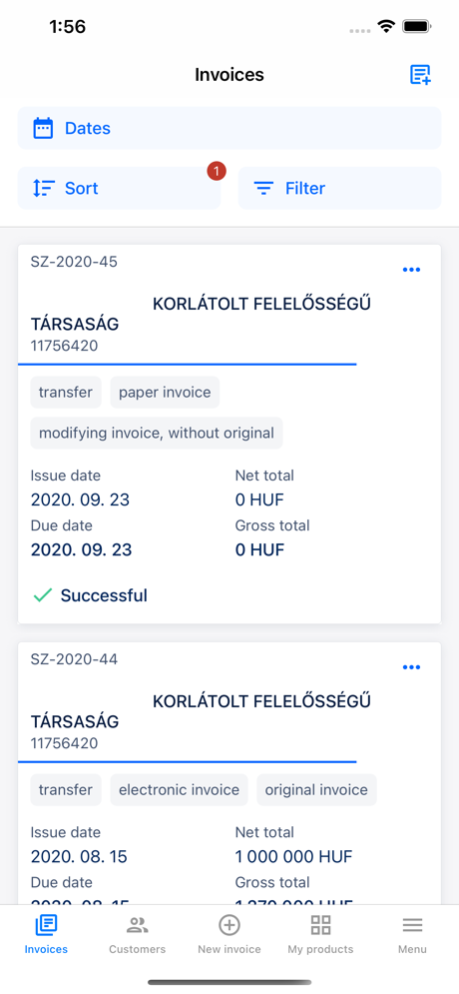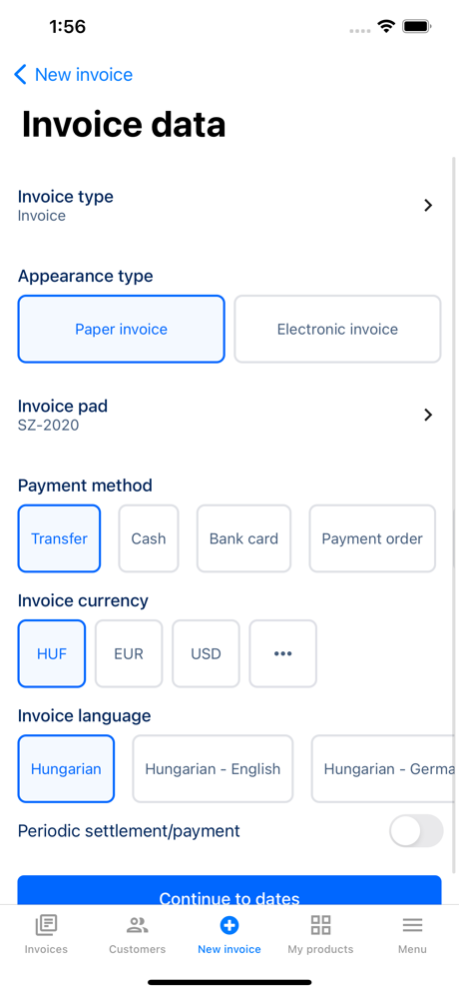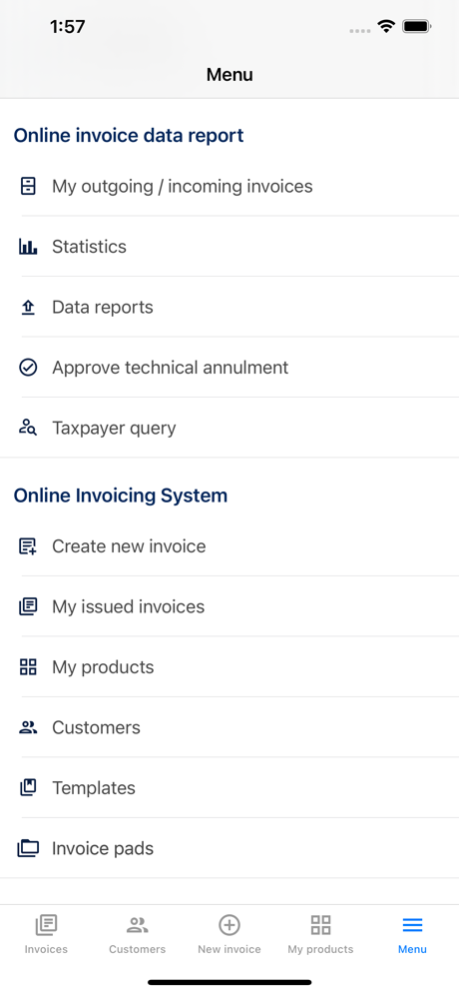Online Számlázó 1.14
Continue to app
Free Version
Publisher Description
Mobile application for Online Invoicing System of the National Tax and Customs Administration of Hungary (NTCA)
The Online Invoicing mobile application is a free invoicing program created by the NTCA, which is also downloadable to smart devices with iOS operating system.
Role of the application
The application unifies important features and operations of Online Invoice System and Online Invoicing Program in a portable format.
Conditions necessary for using the application
For using the application, the user must register for the Online Invoice System and must meet the following conditions:
• Operating system iOS 11.0 or higher version
• Active internet connection
Operations that can be performed in the application, for instance:
• Issuing invoices: usual invoice, prepayment invoice, invoice modifying the original invoice not issued by this software, invoice cancelling the original invoice not issued by this software
• Submitting real-time data on issued invoices to the NTCA
• Viewing issued invoices in PDF format and forwarding them
• Creating and modifying customers
• Issuing invoices with customer in them
• Creating and modifying products
• Issuing invoices with products in them
• Querying statistics
• Viewing incoming and outgoing invoices
• Approval of technical cancellations
• Querying taxpayers
• Managing invoice pads
• Access to news published in the Online Invoice System
After having the application downloaded, it is possible to enter the application via the Online Invoice System, with a QR code identification.
It is possible to enter the application with primary and secondary user ID as well. Primary user can change rights of the secondary user in the Online Invoice System.
It can be seen in menu of the application, what functions correspond to which web interface system (Online Invoice System, Online Invoicing Program).
Within the Settings menu, it is possible to change the language of application to English or German.
Mar 13, 2024
Version 1.14
Bug fixes
• Correct display of payment deadline if we change the Payment method to cash
• Introduction of the validation of basic invoices issued on the Online Invoicing System in case of issuing non-system invoices
• Taxpayers with only lot number can also register in the Online Invoicing System
• The invoice can be issued and the customer can be saved by fixing validation error in the Customer short name field
• In case of EUFADE and KBAÚK VAT rates only non-EU VAT number fields can be edited, the fields of additional tax numbers cannot be filled in
• Error messages appear when non-system invoices referring to themselves
• Non-system annul/modify invoice issuing for manual invoices is also allowed in the mobile application
About Online Számlázó
Online Számlázó is a free app for iOS published in the Accounting & Finance list of apps, part of Business.
The company that develops Online Számlázó is Nemzeti Adó- és Vámhivatal. The latest version released by its developer is 1.14.
To install Online Számlázó on your iOS device, just click the green Continue To App button above to start the installation process. The app is listed on our website since 2024-03-13 and was downloaded 0 times. We have already checked if the download link is safe, however for your own protection we recommend that you scan the downloaded app with your antivirus. Your antivirus may detect the Online Számlázó as malware if the download link is broken.
How to install Online Számlázó on your iOS device:
- Click on the Continue To App button on our website. This will redirect you to the App Store.
- Once the Online Számlázó is shown in the iTunes listing of your iOS device, you can start its download and installation. Tap on the GET button to the right of the app to start downloading it.
- If you are not logged-in the iOS appstore app, you'll be prompted for your your Apple ID and/or password.
- After Online Számlázó is downloaded, you'll see an INSTALL button to the right. Tap on it to start the actual installation of the iOS app.
- Once installation is finished you can tap on the OPEN button to start it. Its icon will also be added to your device home screen.